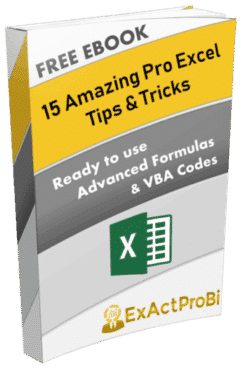Welcome to PRO Excel World
Learn Advanced Excel Formulas Power Query and Data Transformation Financial Modelling & Valuation Power Pivot and Data Modelling Excel VBA Automation Power BI Reporting for Finance Advanced Excel Charts Accounting Reporting
Advanced Excel Training
Skilled based and Focused Excel & Data Analytics Training

Get a Unique Excel Financial Model for startup
A Unique Excel Financial Model for startup and existing businesses, forecast business growth and Cash flow, decide when to grow and expand your business
Compare Data in Excel Find Matches Differences
Compare Data in Excel Find Matches Differences, find newly Added rows, Deleted rows, and CELL level Variances with just a few clicks This Video is

Build Advanced Excel Models the easy way
Combine Power of Excel Formulas and Functions, Power Query and VBA to Create Robust and Dynamic Reports and Dashboards Master Basic and Modern Excel Techniques to Build

Learn Depreciation Accounting with Excel Model
Learn Depreciation Accounting with Excel with a Robust Excel Model to derive, forecast, and budget depreciation and Assets using Straight Line Method
Top Selling products
Excel or Google Sheets templates to increase productivity

Get a Unique Excel Financial Model for startup
A Unique Excel Financial Model for startup and existing businesses, forecast business growth and Cash flow, decide when to grow and expand your business
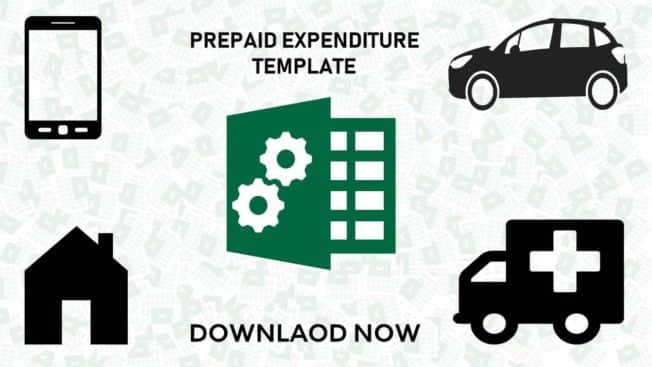
Ultimate Excel Pro Prepaid Expenditure Template
Are you looking for an effective way to manage your prepaid expenditures in Excel? Look no further than the Ultimate Excel Pro Prepaid Expenditure Template. This powerful tool offers a range of critical features that can save you time and improve accuracy in your accounting and reporting efforts.

Simplify Depreciation Calculation with PRO Excel Template
Simplify depreciation calculation with PRO Excel template, using the Straight line method. Save time and effort, calculate profit or loss on the sale of assets too. Save time and money in fixed assets data management.
Compare Data in Excel Find Matches Differences
Compare Data in Excel Find Matches Differences, find newly Added rows, Deleted rows, and CELL level Variances with just a few clicks This Video is
Latest in Excel Blogs
Blog posts covering Most useful Excel features

Streamlining Finance: The AI Advantage
As businesses navigate the challenges of 2024, CFOs and finance teams are turning to AI and automation to streamline the financial close process. AI has the potential to add $15.7 trillion to global GDP by 2030, making it a game-changer for finance and accounting teams. To successfully implement AI, CFOs should invest in financial transformation, partner with the organization, focus on strategic cost reduction, and create a plan to harness AI’s potential.
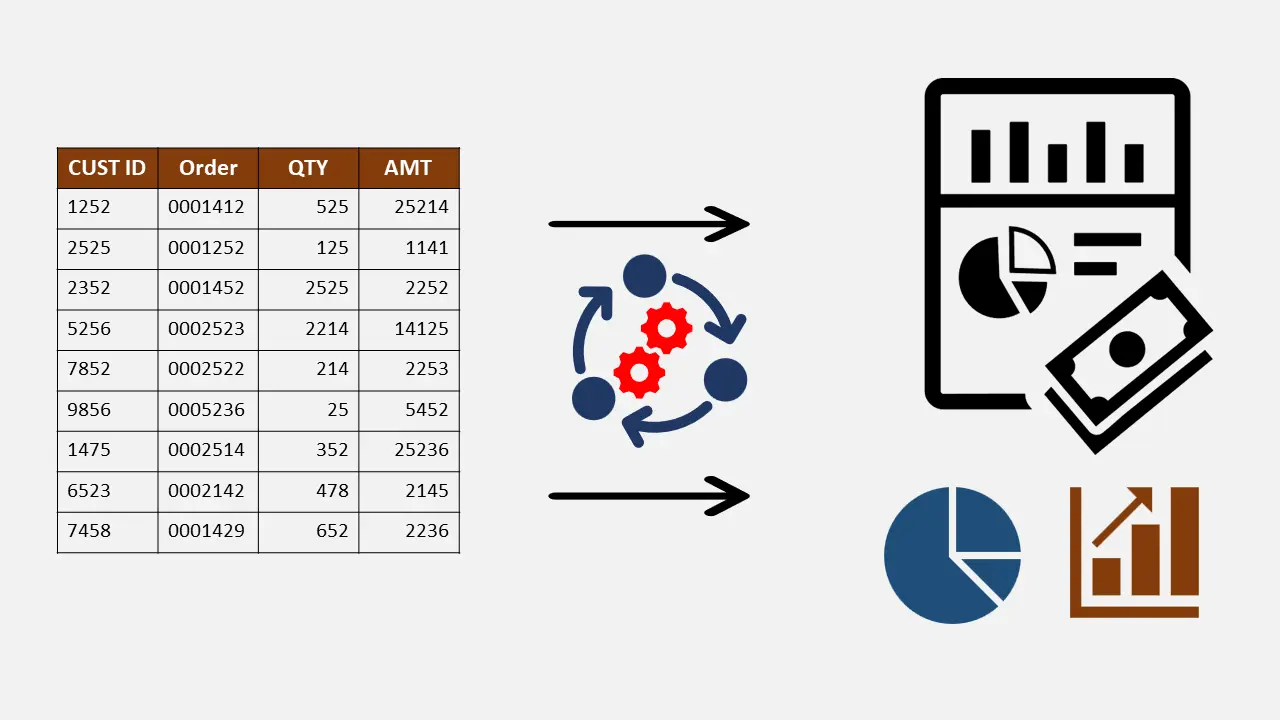
7 Ways Excel Power Query can Revolutionize Your Accounting Process
Revolutionize your accounting workflow with Excel Power Query. Streamline financial reporting, save time, and improve accuracy. Revolutionize your process today.

Cash flow forecast with Excel or Google sheets for startups
Cash flow forecast with Excel or Google Sheets for startups

Accounting and Reporting with Generative AI: A Comprehensive Guide
Learn how Generative AI can revolutionize how you manage your accounting and reporting tasks. This guide covers everything you need to know, from the basics
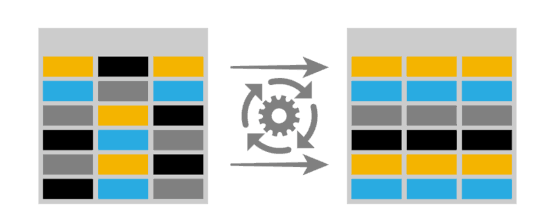
How to Install Power Query in Excel Versions
How to Install Power Query in Excel Versions
Excel Formulas and Excel VBA
Learn about Useful Excel Functions and Excel VBA
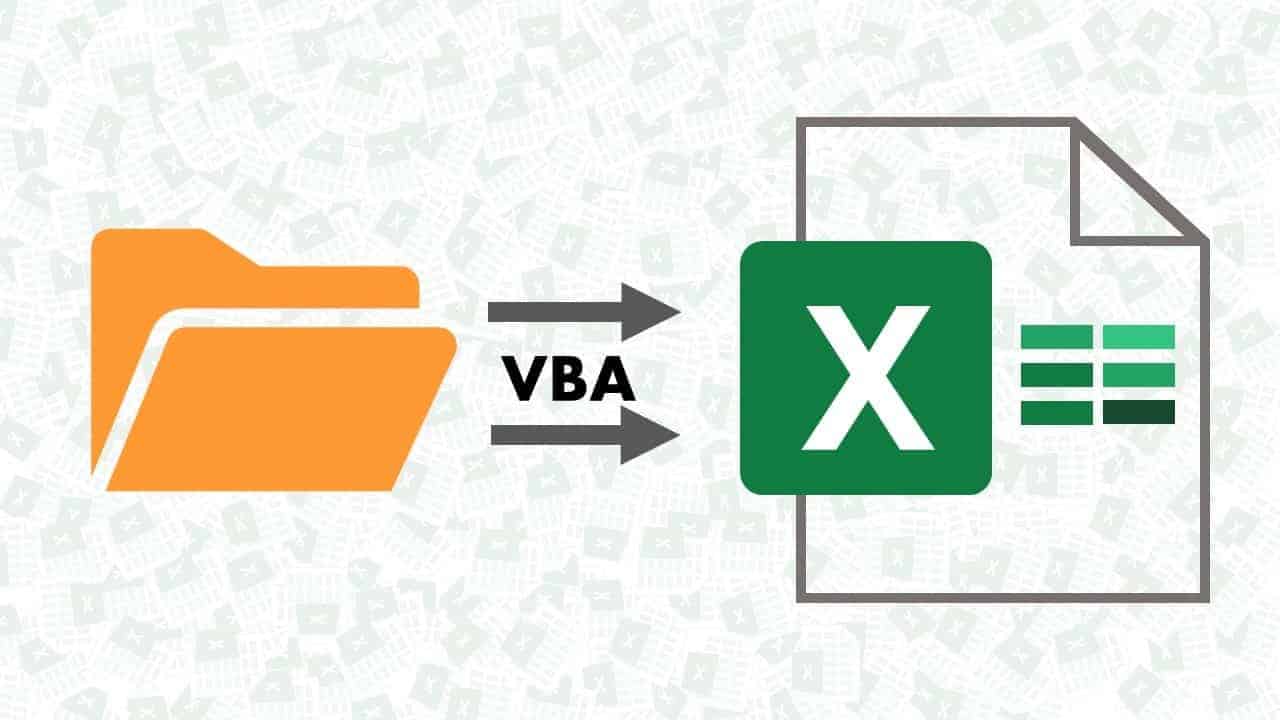
Open a Specific Workbook Defined by the User
Unprotect Specific Worksheet while opening Workbook

Unprotect Specific Worksheet while opening Workbook
Unprotect Specific Worksheet while opening Workbook
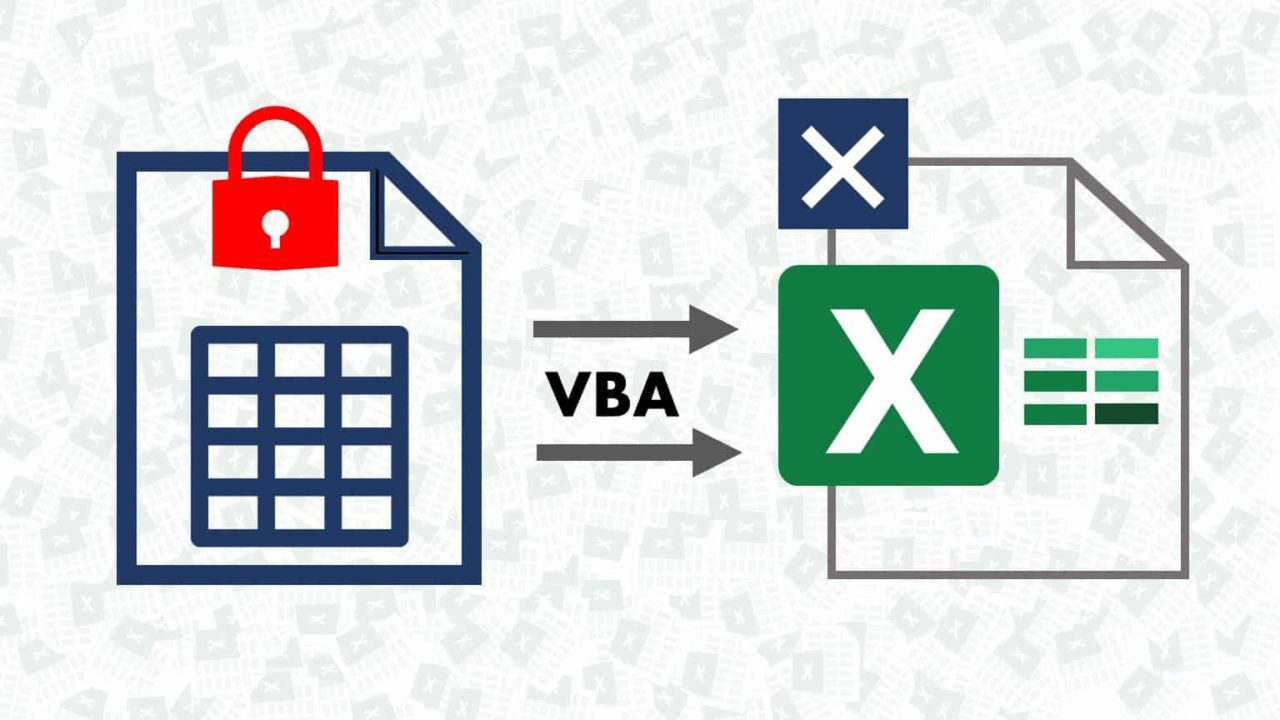
Protect a Worksheet on Workbook Close Excel VBA
Learn how to protect a worksheet on workbook close This is very important when you find that you’re constantly protecting and unprotecting worksheets before distributing
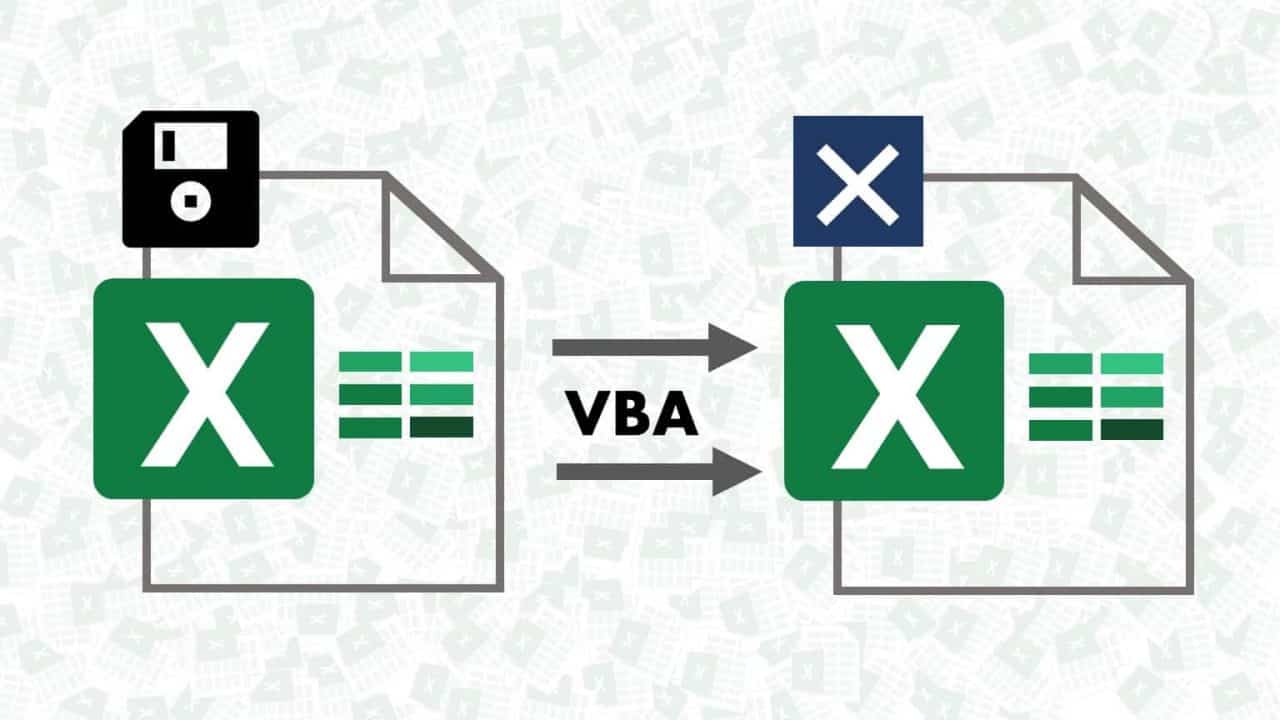
Force Excel to Save Workbook before Closing using Excel VBA
This macro is an best way to protect users from accidentally closing their file before saving You can Force excel to save workbook before closing
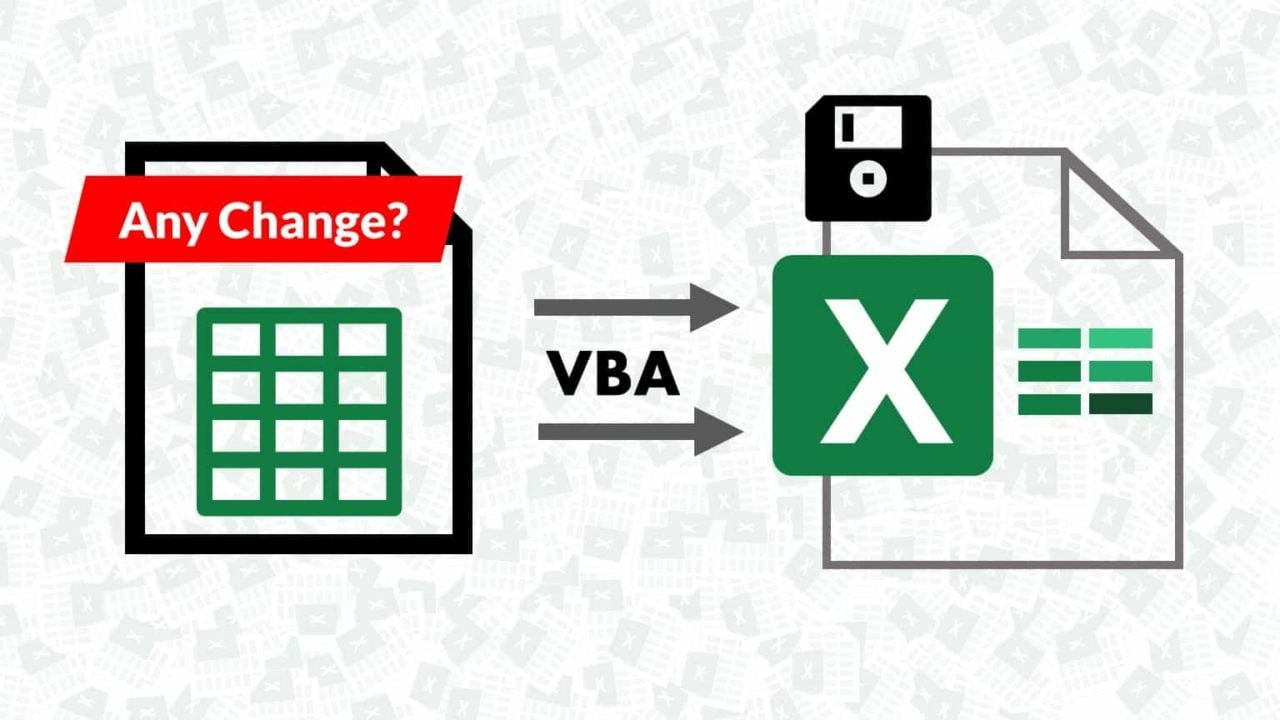
Save Excel Workbook on a Cell or Range Change
How to Save Excel Workbook on a Cell or Range Change using Excel VBA(download workbook) Table of Contents When its important to save workbook on
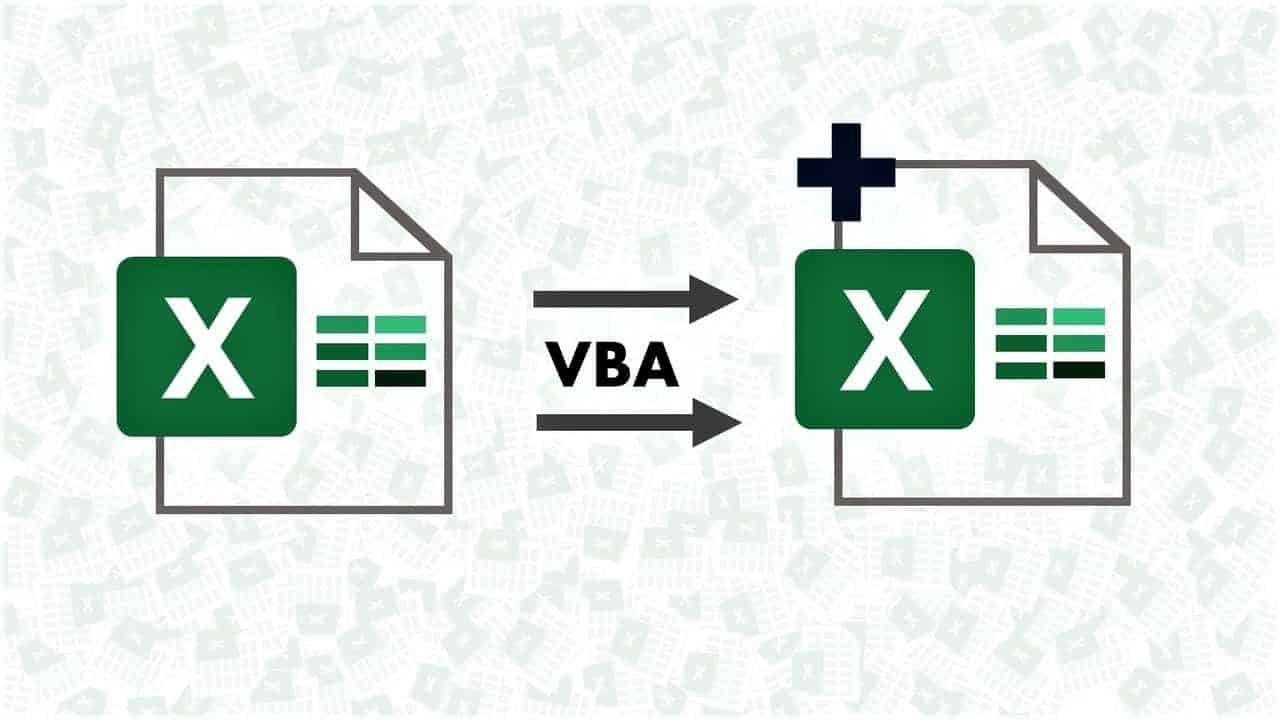
Create or Add a New Workbook using Excel VBA
Create or Add a New Workbook using Excel VBA In your routine workflow, you often come across situations where you want or need to create
Excel VLOOKUP Function – Explained Visually
Excel’s most important and useful function is VLOOKUP Function, this blog post explains it in easiest and in visual manner!

Learn Excel IF Function the Easy Way Visually
Learn Excel IF Function the Easy Way Visually
Excel Power Query, Power Bi and DAX
Advanced Reporting with Excel Power Query, Power Bi And DAX

Streamlining Finance: The AI Advantage
As businesses navigate the challenges of 2024, CFOs and finance teams are turning to AI and automation to streamline the financial close process. AI has the potential to add $15.7 trillion to global GDP by 2030, making it a game-changer for finance and accounting teams. To successfully implement AI, CFOs should invest in financial transformation, partner with the organization, focus on strategic cost reduction, and create a plan to harness AI’s potential.
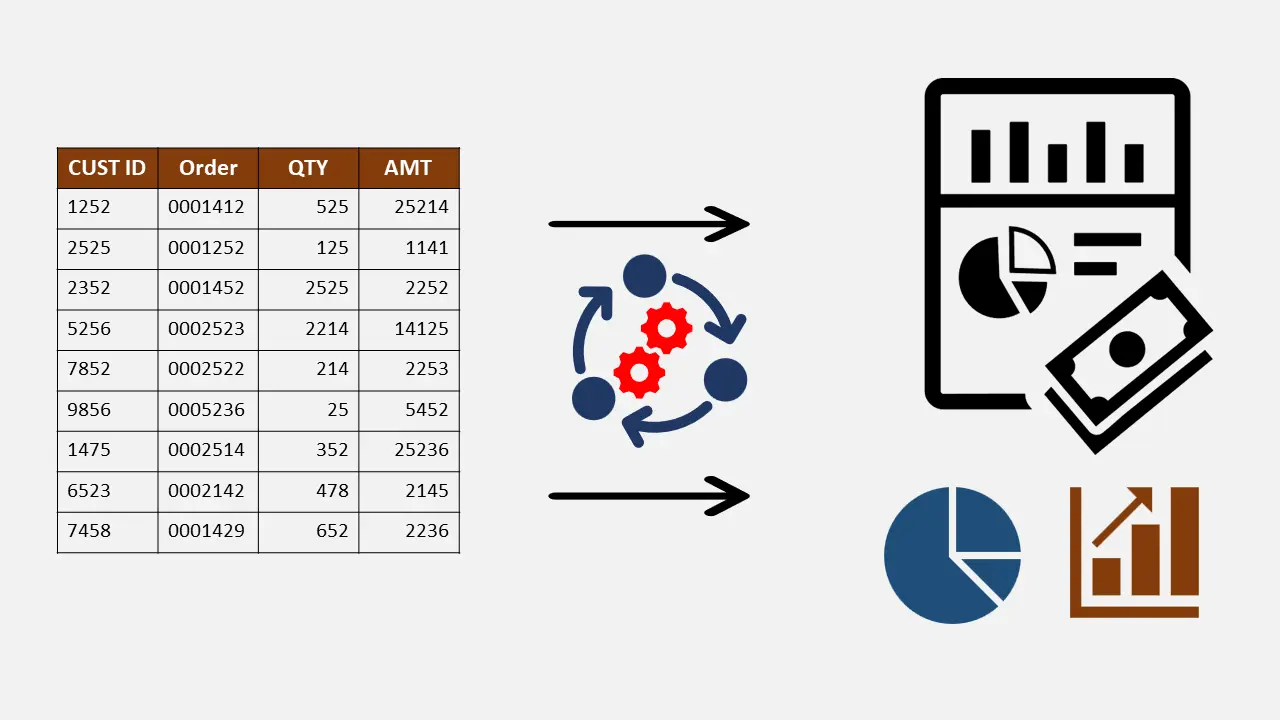
7 Ways Excel Power Query can Revolutionize Your Accounting Process
Revolutionize your accounting workflow with Excel Power Query. Streamline financial reporting, save time, and improve accuracy. Revolutionize your process today.
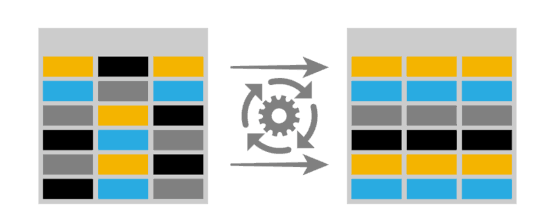
How to Install Power Query in Excel Versions
How to Install Power Query in Excel Versions
How to Transform Your Messy Data with Power Query like Magic! My Story
Microsoft Excel is widespread and probably best Spreadsheet application available today in the market. It is a go-to tool for any kind of data analysis,
What People Say about our Services and Products...