Compare Data in Excel Find Matches Differences, find newly Added rows, Deleted rows, and CELL level Variances with just a few clicks
This Video is Introduction of Compare Data workbook VIDEO Course
(continue reading till end for enrollment options to the course)

Have you ever had a need to Compare two datasets or worksheets?
- As an entrepreneur, accountant, HR personnel, stock broker, etc. comparing two datasets becomes a regular task in your career.
- Whether it is to compare employee datasets, salary or payroll, stocks, sales commission and so much more; you will definitely find yourself coming across tabular worksheets from time to time.
- It can get pretty tasking and most discouraging is the fact that traditional methods which you often used in Microsoft Excel such as functions, formula and power query; are not always reliable or can provide you answers.
- If you are in the category mentioned above, worry no more. The perfect solution is here — Smart VBA Excel Workbook. With it, you can now find new data, deleted data, variances.
- What if I say you could Compare Data in Excel Find Matches Differences? Sounds amazing?
That is what Compare Data Excel VBA workbook is designed to do; it compares two similarly structured datasets or worksheets by Row and then by Each CELL.
- You will typically have datasets or worksheet in periodic format, i.e. Last months dataset and Current Months dataset, and you would like to find out variances first at Row level and then at CELL level.
- Compare data workbook finds out added data in a current month, removed data in a current month (from last month) and for datasets/rows/records which are existing in both places (Last month and current month), it highlights variances at each cell level.
- This is something awesome, and it is difficult to achieve this with traditional Excel formulas and function or even with Modern excel tools like Power Query Joins. The only way out is smart VBA coding in Excel.
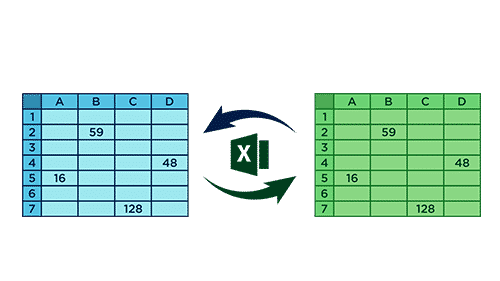
Full Demonstration of Compare Data Workbook Version 4
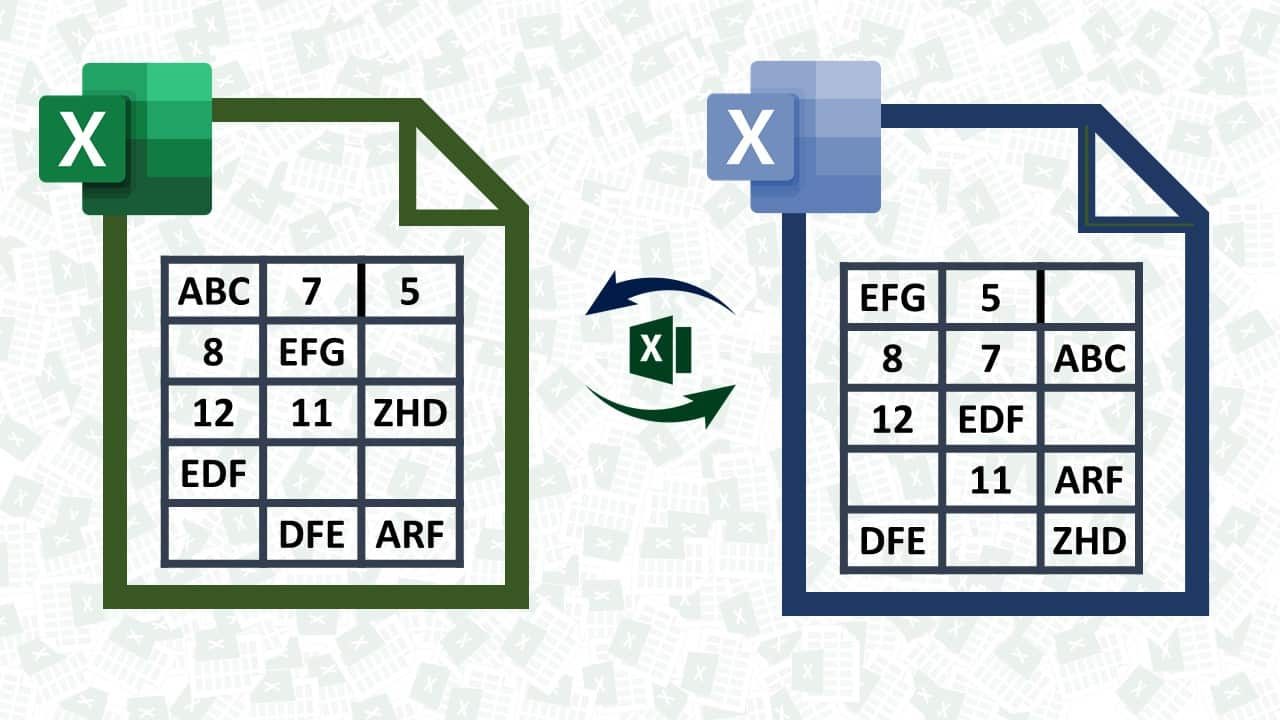
Who this Workbook for:
- Accountants, Auditors, Analysts who want to accurately compare data with few clicks
- Data Analysts, Data Science Professionals who want to find out data variances quickly
- Busy HR Professional, Sales Professional, Small Business Owners, Entrepreneurs
- Or Anyone who just want to compare data quickly and effectively
Comprehensive Payroll Dashboard and Analysis with Excel Compare Data Workbook
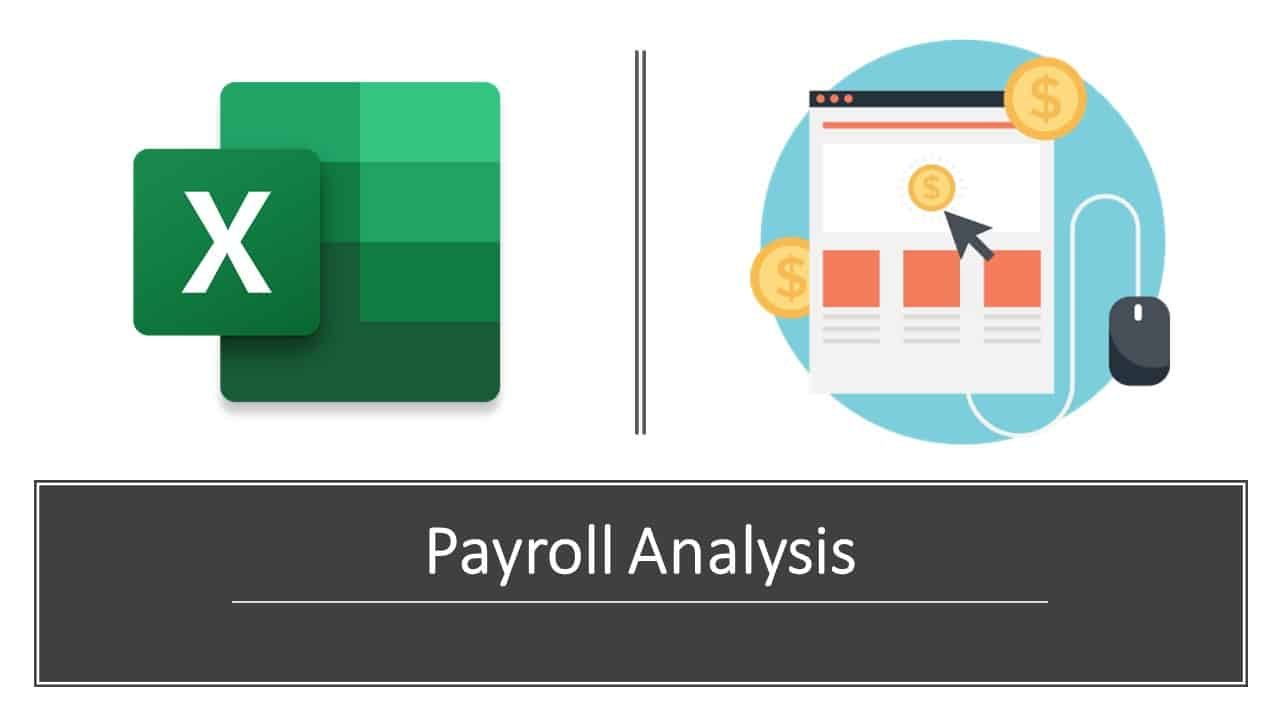
Mutual Funds Portfolio Analysis with Excel VBA Compare Data Workbook (Simple Example)
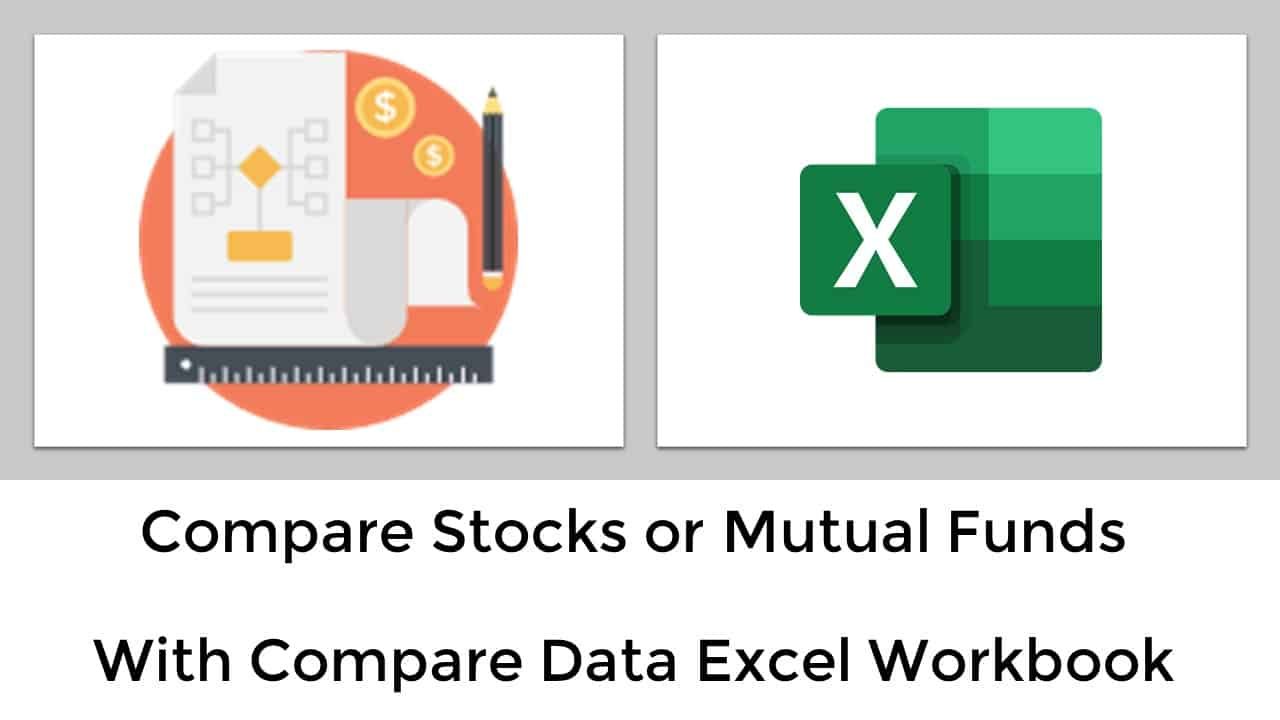
You can get this amazing template right now by clicking the button on the left side, BUT Wait I have got a amazing deal for you! Read on to find out more…
Introducing: Compare Data in Excel Find Matches Differences – Full Online VIDEO Course on Gumroad/Udemy!
Why not learn to use this excellent workbook properly?
You will get a copy of this compare data workbook for FREE if you enrol into the course
I HIGHLY RECOMMEND you to enrol into the course since you will learn every nitty-gritty of the workbook! Also you will learn how to use it to its full potential (complete business solution)
Hi, My Name is Prashant. I am an Accounting and Finance Professional and Excel Expert. I am the creator of Compare Data Workbook Template.
I will be your Instructor for the course. In This Course, I will teach you how to use the Amazing Compare Data Workbook (Excel VBA Template) effectively to find Row level and then Cell level variances in any kind of structural and tabular dataset.
With this Workbook, You will be able to create impressive Data Variance reports and also reuse this report whenever the new dataset is available with just a few clicks! Isn’t that sound amazing?

In this course, I will walk you through on how to use this fantastic compare data workbook and teach you:
- How to set up the workbook for best results.
How to change important VBA Code settings to suit your need. - How to change the formatting of added data, removed data and variance data.
- How to set up this workbook in an ideal way so that you can create truly dynamic and reusable reports for any complex data analysis.
In the end, we will go through two practical examples:
- We will analyse the Mutual fund portfolio to find out critical variances between the two dates (position) – FREE YouTube Demo
- We will go through a comprehensive Payroll analysis exercise where I will create fantastic Payroll variance dashboard to find out variances for various pay types (Basic, HRA, Overtime, deduction etc.) in complex payroll data – Check out FREE YouTube Demo here
- With these examples, you will also learn how to set up this workbook to maximize your productivity
- What are you waiting for? Join Compare Data in Excel Find Matches Differences Video course (see below for enrollment options)
Compare Data Workbook (v4)
Excel VBA Template- One Time Support Available
- 15 Days Monthly Back Guarantee
- Full Support Including Report Setup
Course on thinkific
Video Course with Workbook (v4)- Includes latest version of Compare Data Workbook
- Future Updates to Workbook Included
- Full Support including Report Setup (Call or Email)
- 30 Days Money Back Guarantee
Course on Udemy
Video Course with Workbook (v3)- Includes latest version of Compare Data Workbook
- Full Support including Report Setup (Call or Email)
- 30 Days Money Back Guarantee
- Support Only through Udemy Q&A
- Don’t Forget to check out FREE Preview videos…
- Full Lifetime Access
- More than 2 hours of Premium video content – HD Quality
- Completed Templates for download, other helpful resources

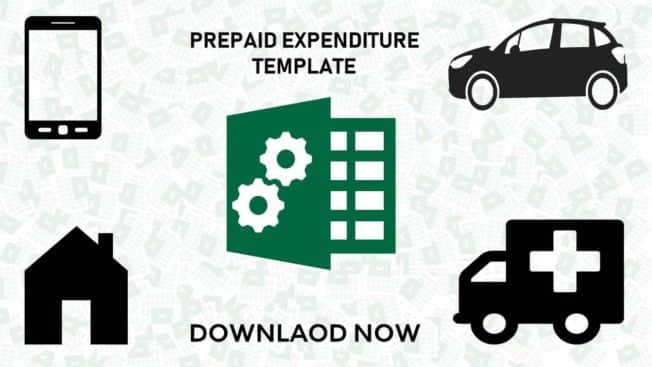



10 Responses
can u teach me vba code specific to my needs?
I have contacted you privately via email, please check your mailbox to find out! Thank you
I would like to purchase this. But I do not see an option to buy. I clicked on the I want workbook now and put my email for 10% discount but I have not received anything. I don’t see the option to purchase or a price.
hello
I would like to learn compare data workbook scenario.
Hi Ronak, there are links in the post about various options to enrol into the course or buy the workbook directly, please use them to buy it.
sir your video is very very good
pealse send me this work book my emailed is advocatelalitdhamnod@gmail.com
Thanks Lalit
This workbook is very useful. And thanks a lot Mr. Prashant for your help. I appreciate it so much.
Thanks, Nurul for the kind words, Happy to help you! Please subscribe to my newsletter for amazing free excel tips and products/courses discount to be released in future!
Is it possible to add other ways to purchase like through UPI ID, since i don’t use the credit or debit card.