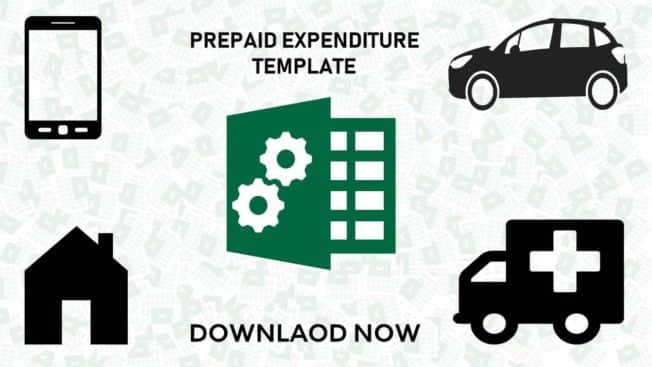Simplify depreciation calculation using the PRO Excel template quickly. Save time and money with this efficient and accurate tool.
Table of Contents
Introduction
Calculating depreciation can be a daunting and time-consuming task, especially for those without a background in accounting. Depreciation is an essential aspect of financial reporting, and failure to calculate it correctly can have serious consequences for a company’s financial health. Fortunately, there is a solution that can Simplify depreciation calculation process and save time and money – the PRO Excel template.
The PRO Excel template is a powerful tool that streamlines the process of calculating depreciation, making it quick, accurate, and efficient. With this template, you can easily calculate depreciation for multiple assets, generate detailed reports, and keep track of all your assets in one place. In this article, we’ll explore how the PRO Excel template works and how it can benefit your business.


What is Depreciation?
Before we dive into the benefits of the PRO Excel template, let’s take a moment to define depreciation. Depreciation is the process of allocating the cost of a long-term asset over its useful life. In other words, it’s the reduction in the value of an asset over time due to wear and tear, obsolescence, or other factors.
There are several methods for calculating depreciation, including straight-line depreciation, declining balance depreciation, and sum-of-the-years’-digits depreciation. Each method has its advantages and disadvantages, and choosing the right method depends on various factors, such as the asset’s useful life and salvage value. More info (click here)
This template calculates the depreciation using only the Straight line method. I will soon publish PRO Excel templates for other methods as well, stay tuned and subscribe to my newsletter here to get notified.
Go to the link to subscribe and get a free ebook: Subscribe.
How Does the PRO Excel Template Work?
The PRO Excel template simplifies the depreciation calculation process by automating many calculations and providing easy-to-use input fields. Here’s how it works:
Enter your asset information – Enter the basic information about your asset, such as its name, purchase date, cost, and useful life. You can also enter any salvage value or disposal cost if applicable.
Enter any adjustments – If you need to make any adjustments to the depreciation calculation, such as changes in the useful life or disposal date, you can do so easily using the adjustment fields.
Generate your report – Once you’ve entered all the necessary information, the template will generate a detailed depreciation report that includes the asset’s starting and ending book value, depreciation expense, accumulated depreciation, and net book value.
Full Video course on how to use the template: Click here

Benefits of Using the PRO Excel Template
Using the PRO Excel template can offer several benefits for your business, including:
- Time-saving: Calculating depreciation manually can be a time-consuming and tedious task, especially if you have multiple assets to account for. With the PRO Excel template, you can save time and streamline the process, allowing you to focus on other important tasks.
- Calculation of profit or loss on sale of assets: The template includes a feature to calculate the profit or loss on the sale of an asset, based on its original cost and accumulated depreciation.
- Roll forward depreciation calculation to next fiscal year: The template allows for easy roll-forward of the depreciation calculation to the next fiscal year, simplifying the process of tracking depreciation over time.
- Budgeting and forecasting depreciation: The template includes features to help with budgeting and forecasting depreciation expenses, allowing for better financial planning and decision-making. Users can enter projected asset purchases and expected useful lives, and the template will automatically calculate projected depreciation expenses for each period.
- Accurate: Manual depreciation calculations are prone to errors, leading to inaccuracies in your financial statements. The PRO Excel template uses automated calculations, reducing the risk of errors and ensuring accurate reporting.
- Cost-effective: Hiring an accountant or purchasing expensive software to calculate depreciation can be costly for small businesses. The PRO Excel template offers an affordable alternative, providing accurate and efficient calculations at a fraction of the cost.
- Easy to Use: The PRO Excel template is user-friendly and easy to navigate, even for those without a background in accounting. The input fields are straightforward, and the template generates clear, detailed reports.
- Customizable: The template can be customized to fit the specific needs of your business, with options to adjust the depreciation method, useful life, and other variables.
- Automatic calculations: The template automatically calculates depreciation expenses based on the variables entered, saving time and reducing the risk of errors.
- Detailed reports: The template generates detailed reports on the depreciation expenses of each asset, allowing for better financial reporting and decision-making.
- Asset tracking: The template includes fields for tracking important information about each asset, such as acquisition date, salvage value, and disposal date.
- Historical data: The template allows for easy tracking of historical depreciation data, making it easy to compare current and past periods.
- Affordable: The Depreciation Pro Excel Template is an affordable solution for businesses of all sizes, with no recurring fees or subscriptions.
Frequently Asked Questions (FAQs)
Yes, the PRO Excel template can be used by any business, regardless of size or industry.
Yes, the PRO Excel template is customizable, allowing you to modify the input fields and reports to meet your specific requirements.
No, the PRO Excel template is designed to be user-friendly and easy to use, even for those with limited Excel skills.
Yes, the PRO Excel template comes with comprehensive support and training materials to help you get the most out of the tool. Check out my website training page to enrol on the course.
Yes, the PRO Excel template can be used for multiple assets, allowing you to keep track of all your assets in one place.
Fixed assets are long-term tangible assets, such as buildings, equipment, and vehicles, used to produce goods and services. Depreciation is necessary because fixed assets lose value over time due to wear and tear, obsolescence, and other factors.
The straight-line method of depreciation is a simple and widely used method that allocates the cost of a fixed asset evenly over its useful life. The annual depreciation expense is calculated by dividing the cost of the asset by its useful life.
The depreciation tax shield is the reduction in taxable income that results from deducting depreciation expenses from revenue. By reducing taxable income, the depreciation tax shield lowers a business’s tax liability, resulting in increased cash flow and profitability.
Other depreciation methods include accelerated depreciation, Double Declining method, variable depreciation method, the sum of years digits method which allows for a larger portion of the asset’s cost to be depreciated in the early years of its life, and the units of production method, which bases depreciation on the amount of output the asset produces. I will publish templates for these methods soon, subscribe to my news letter to get notified.
The choice of depreciation method can have a significant impact on a business’s tax liability, as different methods can result in different amounts of depreciation expense and tax deductions. It’s important to consult with a tax professional to determine the best method for your business.
Yes, if it’s determined that the original depreciation calculation was incorrect, adjustments can be made in future periods to correct the error.
Depreciation reduces net income, which can improve cash flow by lowering tax liability. However, depreciation also reduces the value of fixed assets, which can decrease a business’s overall cash flow.
The useful life of an asset is a key factor in determining the amount of depreciation expense each year. The longer the useful life, the lower the annual depreciation expense, and vice versa. It’s essential to accurately estimate the useful life of an asset to ensure accurate depreciation calculations.
Conclusion
Calculating depreciation can be a complex and time-consuming task, but with the PRO Excel template, it doesn’t have to be. This powerful tool streamlines the depreciation calculation process, making it quick, accurate, and efficient. By using the PRO Excel template, you can save time and money while ensuring accurate financial reporting.
Whether you’re a small business owner or a seasoned accountant, the PRO Excel template can benefit your business. It’s user-friendly, customizable, and affordable, making it a valuable asset for any organization. So why not simplify your depreciation calculations today and try the PRO Excel template?
How to Download the Template? or Enrol into the Video Course
PRO Excel Depreciation Template (Straight Line Method only)
- Free Setup support for the template for needs
- Discount on future templates release
- Email support. Write to me on: prashant@exactprobi.org
Enroll into the Video Course
and Get Template for Free
- Free Setup support for the template for needs
- Discount on future templates release
- Email support. Write to me on: prashant@exactprobi.org