Table of Contents

The prepaid Expenditure Model is here.
Are you Facing problems while reconciling your Prepaid Expenditure Balances? Usually, it happens while closing your books at each Month’s End.
Download Ultimate Excel Pro Prepaid Expenditure Template To Make sure life is easy each Month’s End.
The key for Month end closing for Accountants
If you are an Accountant, Analyst, Entrepreneur or small business owner, you must manage your prepaid expenditures accurately!
To do that I have got a perfect solution for you! It’s an excellent old Excel-based template called Ultimate Excel Pro Prepaid Expenditure Template!

What are the Common Prepaid Expenditures:
- Car Insurances
- Mobile Phone Prepaid Recharge
- Heath Insurances
- Property Insurances
- Prepaid Subscriptions
- Prepaid Business VISA
- Prepaid Rentals
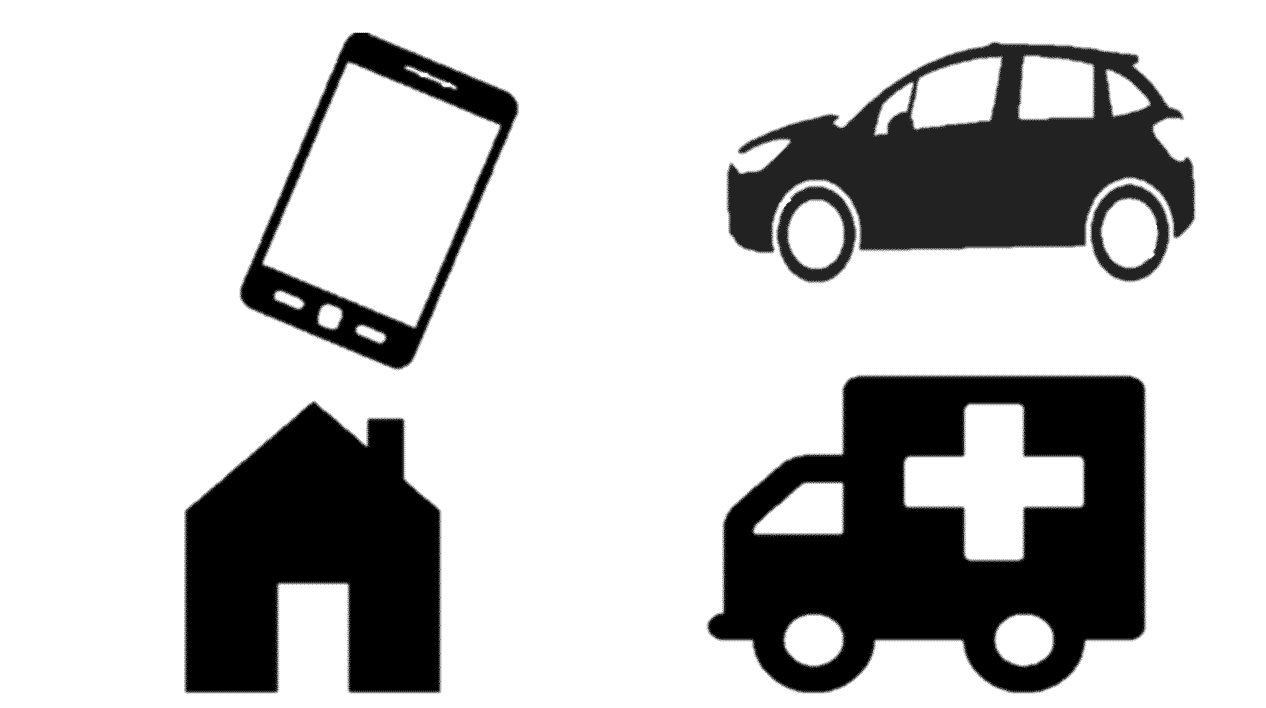
Watch Full Video Walkthrough on how to use the Ultimate Excel Pro Prepaid Expenditure Template (or Watch it on YouTube)
Key Features of the Ultimate Excel Pro Prepaid Expenditure Template, which will save you a ton of time each month:
- Start using the template from any moment in a year (Due to the dynamic opening balance calculation of Prepaid Expenditure balances for each line item). This will save you tons of time!
- Calculate accurate prepaid expenditures each month for smooth month-end closing and reporting so that you are confident about Profit and loss reporting.
- Forecast or Budget your next year’s or even the next five years’ prepaid expenditure or amortisation with few clicks and inputs
- Set the period for the prepaid amortisation to five years or ten years, or even more for easy navigation and scalability.
- This template has inbuilt data input controls (with Excel VBA), where you can lock formula viewing rights, add new prepaid expenditure sheets with a button, and overall maintain prepaid expenditure integrity.
- Analyse Prepaid expenditure year by year and also prepaid balances with a fantastic dynamic Dashboard (Easy refresh/update when new Prepaid Exps data is added)
Some features of the Ultimate Excel Pro Prepaid Expenditure Template in Action (below)
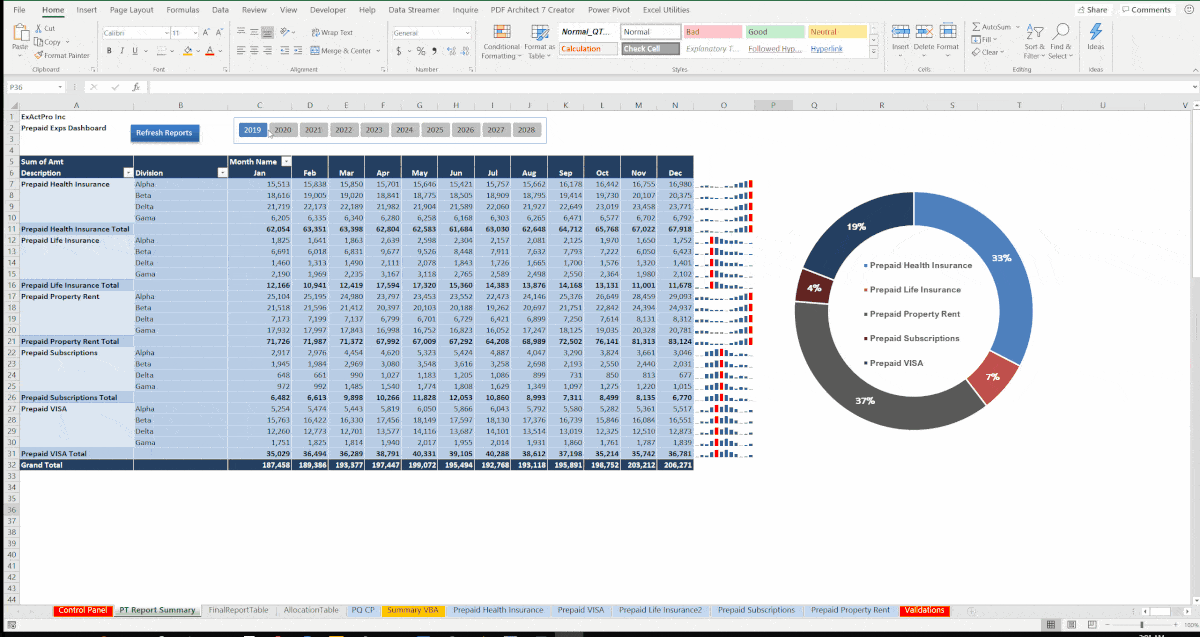
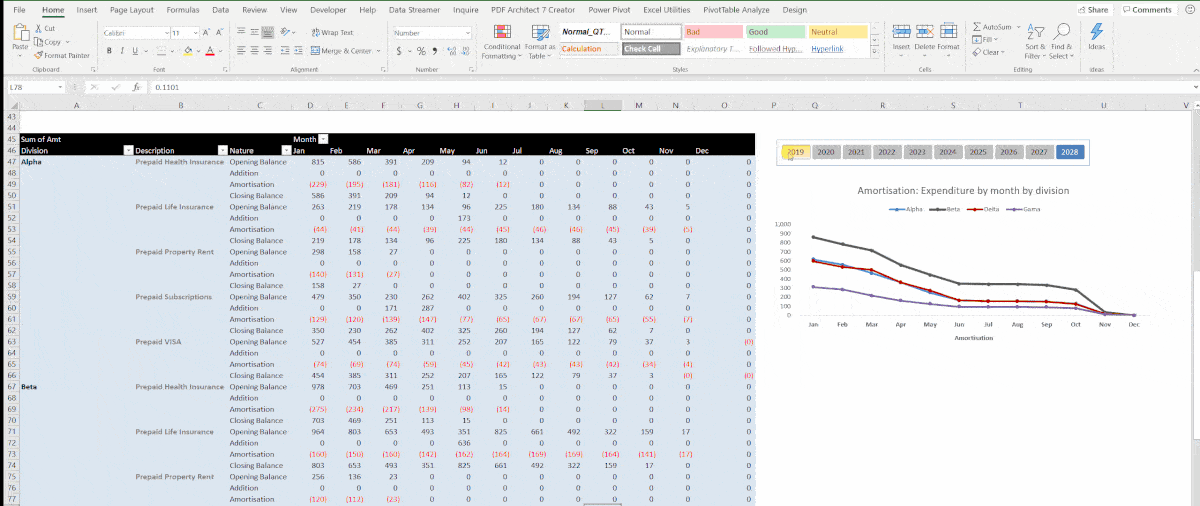
Don’t you Want to Go Home Early?
Don’t you want to close the books more accurately?
Audit Prepaid Expenditure or any other amortisation confidently with this Ultimate Excel Pro Prepaid Expenditure Template!
Download Now and get this template with an Additional discount!
Wait? Before You download this PRO Excel template, What if I told you that you can learn to build this kind of Model Step by step? Would you be Interested? Read On to learn more….
Introducing Full Video Course on How to Build Professional Excel Models using Advanced Formulas and Functions, Power Query and Excel VBA; in this course, you will learn:
- Advanced Formulas and Functions to prepare Accounting Schedules (such as prepaid expenditure) and many other amortisation models
- How to leverage an excellent data transformation tool called Power Query (Get & Transform)
- How to Manage Prepaid Expenses professional accounting way (or any other amortisation schedule)
- How to Forecast and Budget Prepaid Expenses and its Impact on Three Financial Statements
- Maintaining the utmost accuracy while closing month-end books (Accountants) for Prepaid Expenditures
- Dynamic Data Visualization and Dashboard Preparation using Formulas and Functions
- Dynamic Dashboards and Data Visualization with Power Query (Next level Data modelling tricks)
How to obtain this Model or Enrol in the course to building the model
Ultimate Prepaid Expenditure Model
Excel VBA Template- One Time Support Available
- 15 Days Monthly Back Guarantee
- Full Support Including Report Setup
Course on Udemy
Video Course with Template- Includes latest version of Prepaid Expnediture Model
- Full Support including Report Setup (Call or Email)
- 30 Days Money Back Guarantee
You can support me by filling out below form
Frequenty asked questions (FAQ)
Prepaid expenses refer to the expenses paid in advance, which are expected to be incurred in the future. Prepaid expenses are reported as current assets in the balance sheet until the services or products are consumed, and the expense is recognized in the profit and loss statement.
To record prepaid expenses in the expense method, you must first record the entire payment in the current asset account, such as Prepaid Expenses. This account is an asset account, and assets increase with a debit entry. Once the expense is incurred/amortised, the prepaid asset balance sheet account is reduced, and an entry is made to the expense account on the income statement. This entry is a credit entry, as expenses decrease with a credit entry.
Prepaid expenditure management is important for businesses as it helps in accurate financial reporting, improved cash flow management, and avoiding double payments.
An Excel model can be used to manage prepaid expenditures by tracking prepaid expenses, calculating prepaid expense amortization, prepaid forecasting expenses, and summarizing prepaid expenditure balances
Businesses can benefit from using an Excel model for prepaid expenditure management by improving their financial reporting, managing their cash flow more efficiently, avoiding double payments, and making informed decisions regarding their spending.
Some key features to consider while designing an Excel model for prepaid expenditure management include data validation, conditional formatting, pivot tables, charts, formulas, and macros. These features can help in automating repetitive tasks, ensuring data accuracy, and providing insights into prepaid expenditure trends and patterns.
Yes, prepaid expenditures can be tracked on a monthly basis using Excel models. Accountants can create a spreadsheet that lists all the prepaid expenses and their respective due dates. They can then use formulas and conditional formatting to highlight the prepaid expenses that are due in a particular month.
Excel models can be used to forecast prepaid expenditures accurately by analyzing historical prepaid expenditure data and using statistical techniques such as regression analysis or moving averages. Accountants can also consider the business requirements, market conditions, and other factors that can impact prepaid expenditure trends while forecasting.
You can download the ready made template from links provided above or enrol into the course where you can learn advanced excel formulas and technqiues to build Prepaid Expenditure model yourself.
Some best practices for managing prepaid expenditures using Excel models include:
- Setting up a clear prepaid expenditure policy
- Creating a standardized prepaid expenditure tracking system
- Regularly reviewing and updating prepaid expenditure records
- Using formulas and macros to automate repetitive tasks
- Securing the Excel model with password protection and backup procedures
Excel models can help in identifying discrepancies in prepaid expenditure records by providing a centralized platform to compare, validate, and reconcile prepaid expenditure data. Accountants can use formulas, filters, and conditional formatting to highlight discrepancies such as missing payments, double payments, or incorrect amounts.
The formula for prepaid expense amortization is to divide the total value of the prepaid expense by the number of months it will last. This is expressed as monthly expense = total value/number of months. Prepaid expense amortization is the method of accounting for the consumption of a prepaid expense over time. Templates and formulas are also available for creating dynamic prepaid expense amortization templates. Prepaid expenses are initially recorded on the balance sheet as assets and are not recorded on the income statement



2 Responses
If I buy the video course & template, will I be able to keep that in case i want to come back to it?
It’s really make my life easier and time saved.